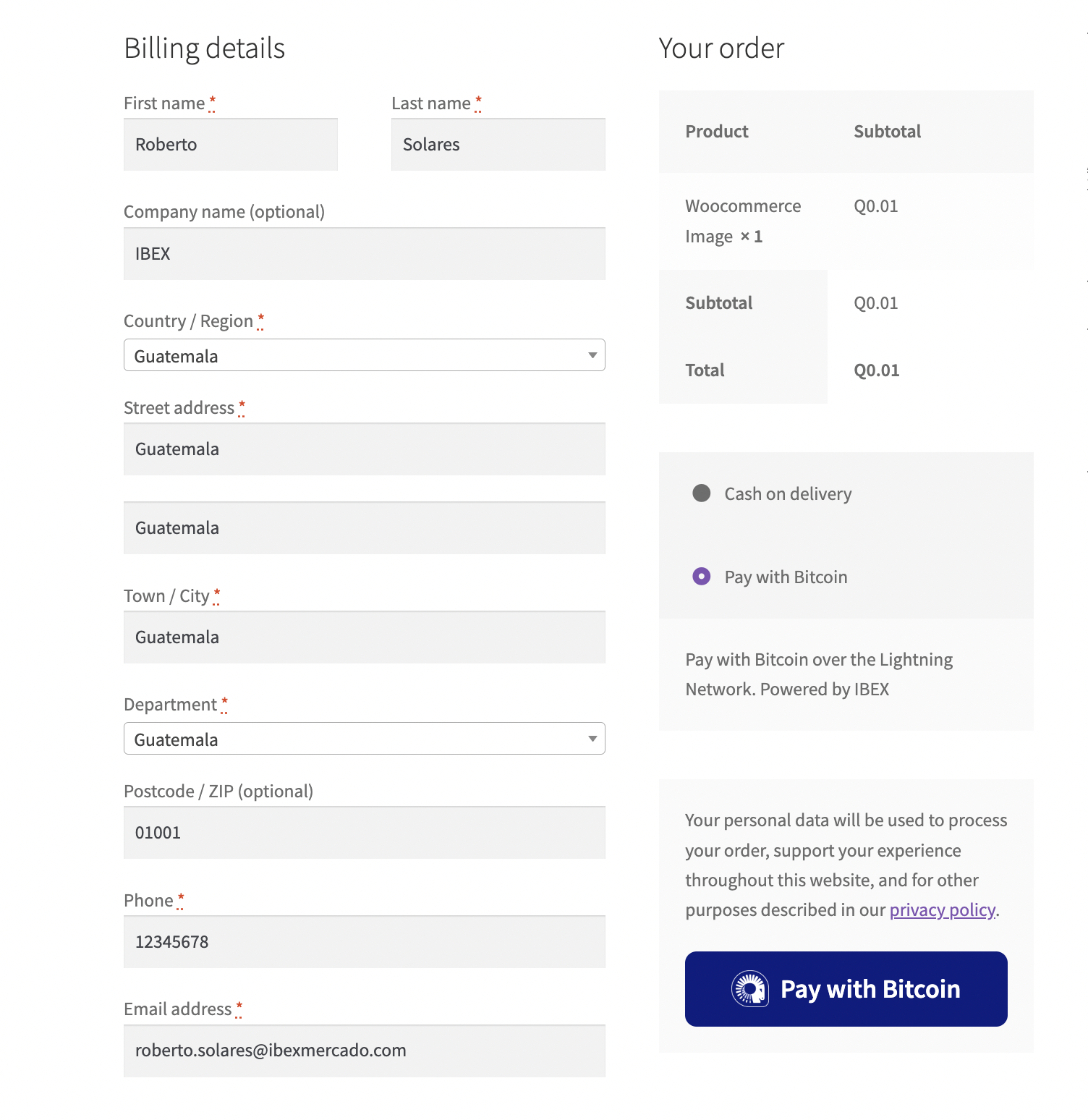The easiest and fastest way for any business to receive instant Bitcoin payments via the Lightning Network.
To use the plugin, you will need to create an IBEXPay account, then create a new vBPT in IBEXPay, and finally install the IBEX Pay Woocommerce plugin and configure it.
IBEXPay Virtual BPT (vBPT)
- Go to the developer tab on the sidebar.
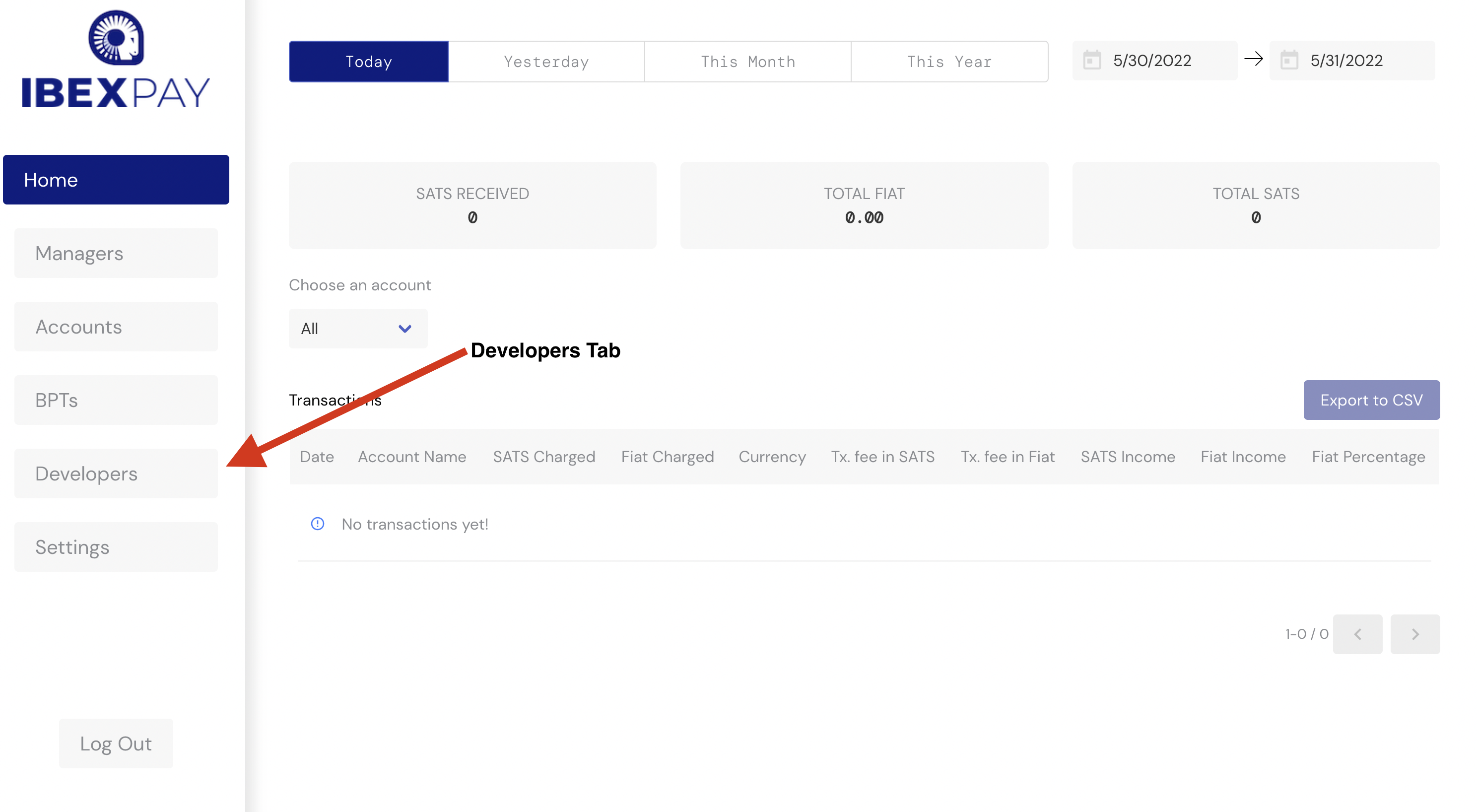
- Click on Add virtual BPT, then on the pop up select the account you want to link as well as the name and currency.
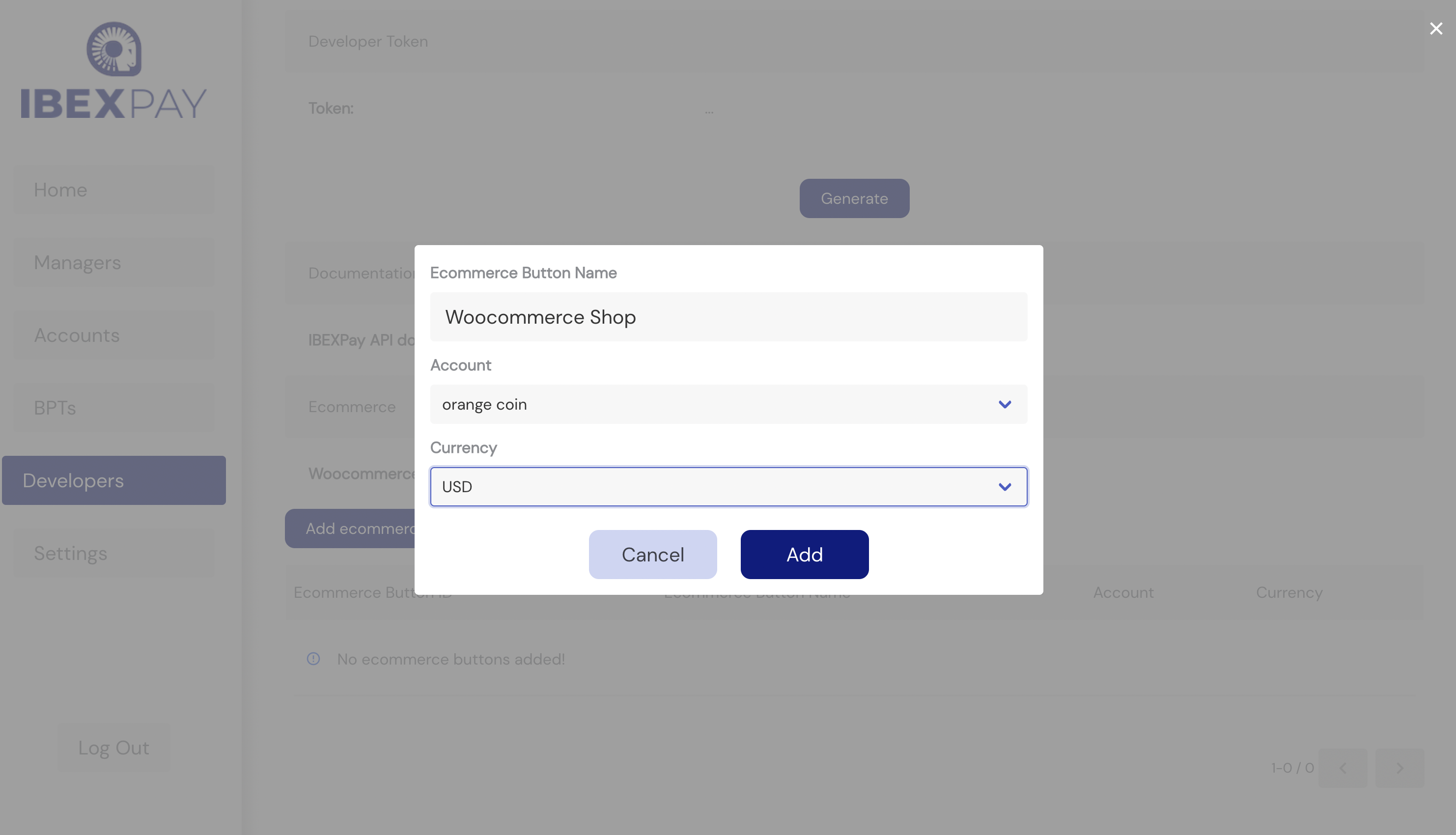
- Your new button should appear on the table, below the add virtual BPT
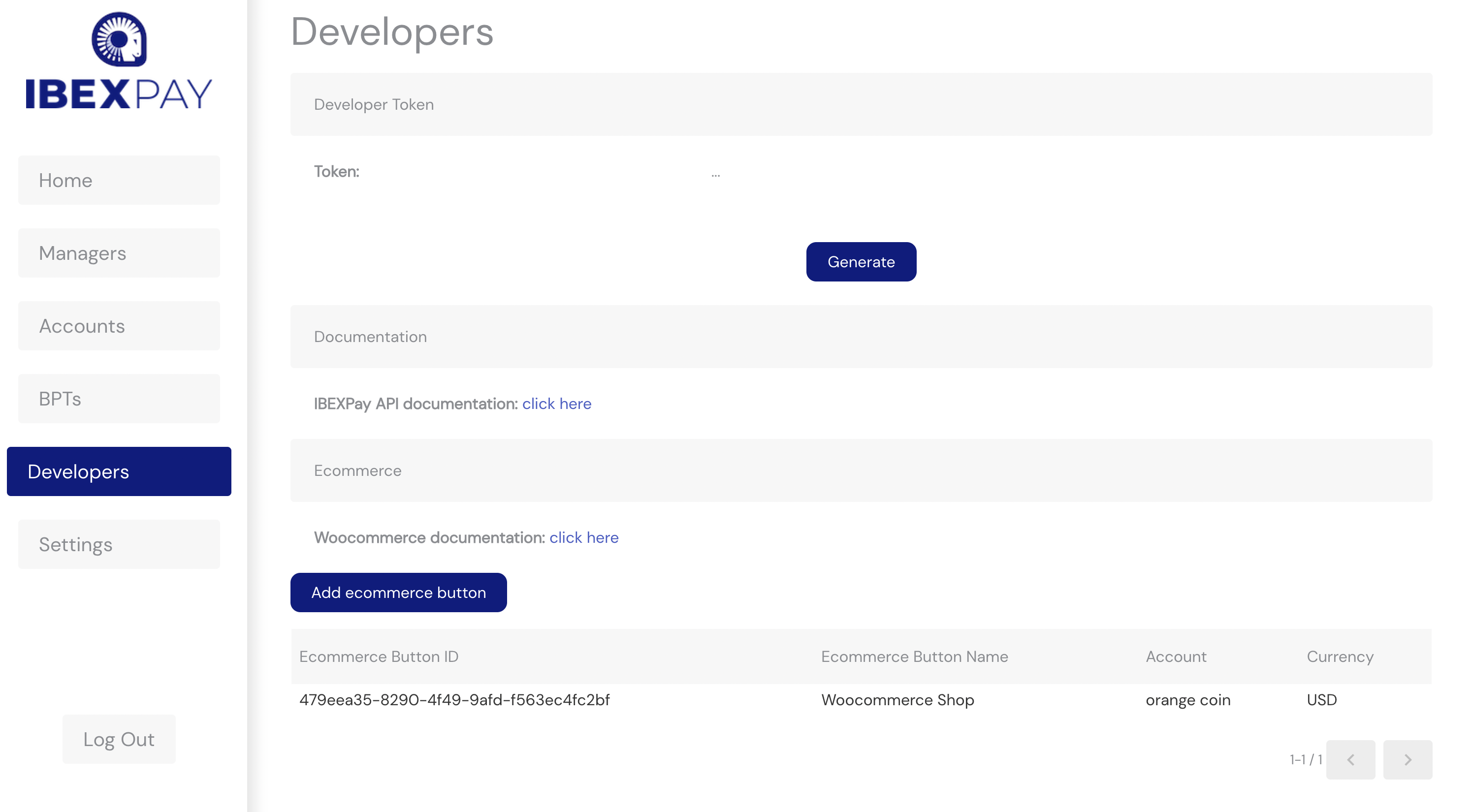
IBEXPay Woocoomerce Setup
Before setting up the plugin you need to install the IBEXPay Payment Gateway directly from the WordPress Plugin Directory.
Install IBEXPay Payment Gateway
- Select the plugins tab on WordPress, then go to add new.
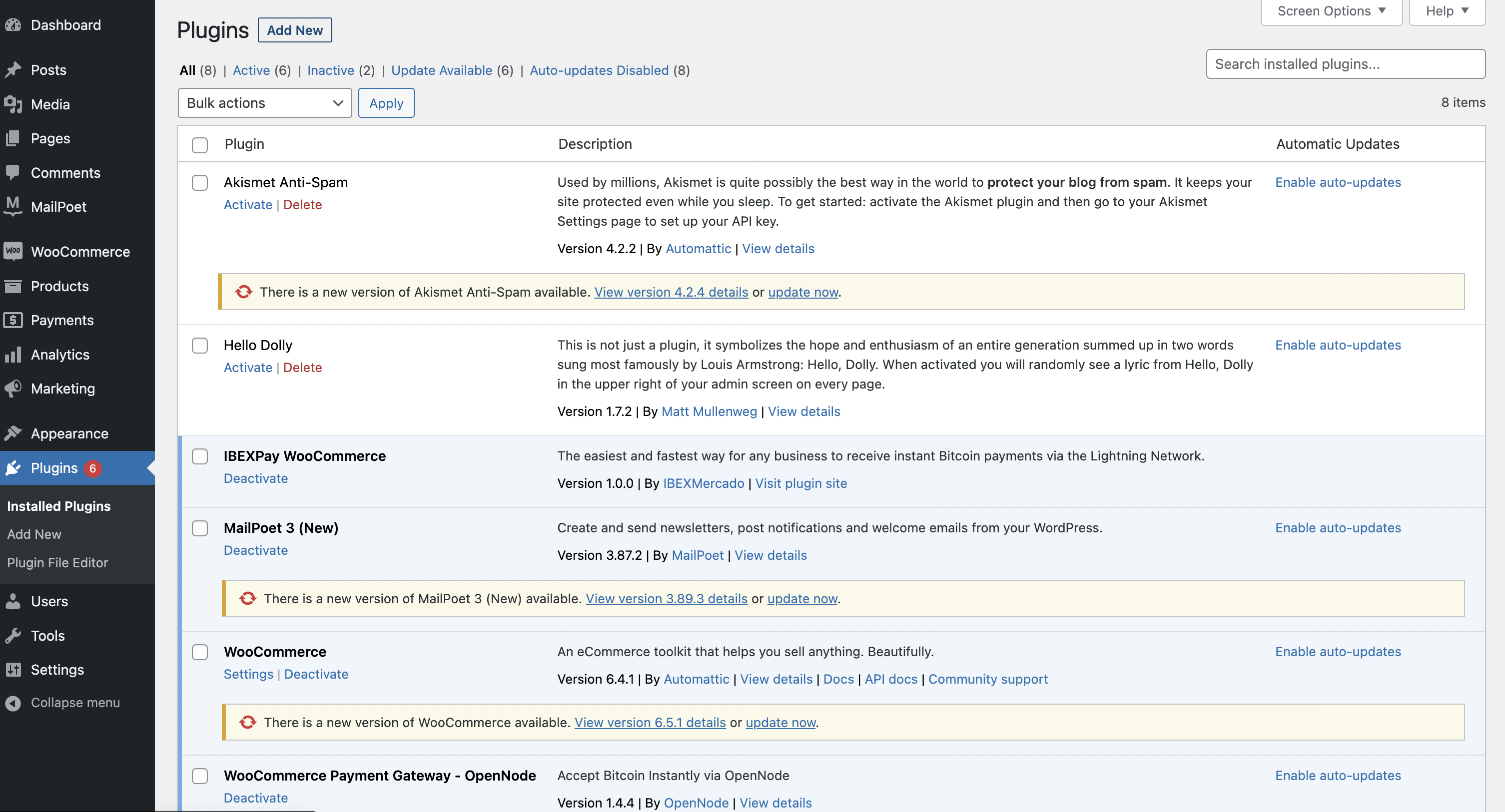
- In the Search Plugins field, type in IBEXPay and click Install now
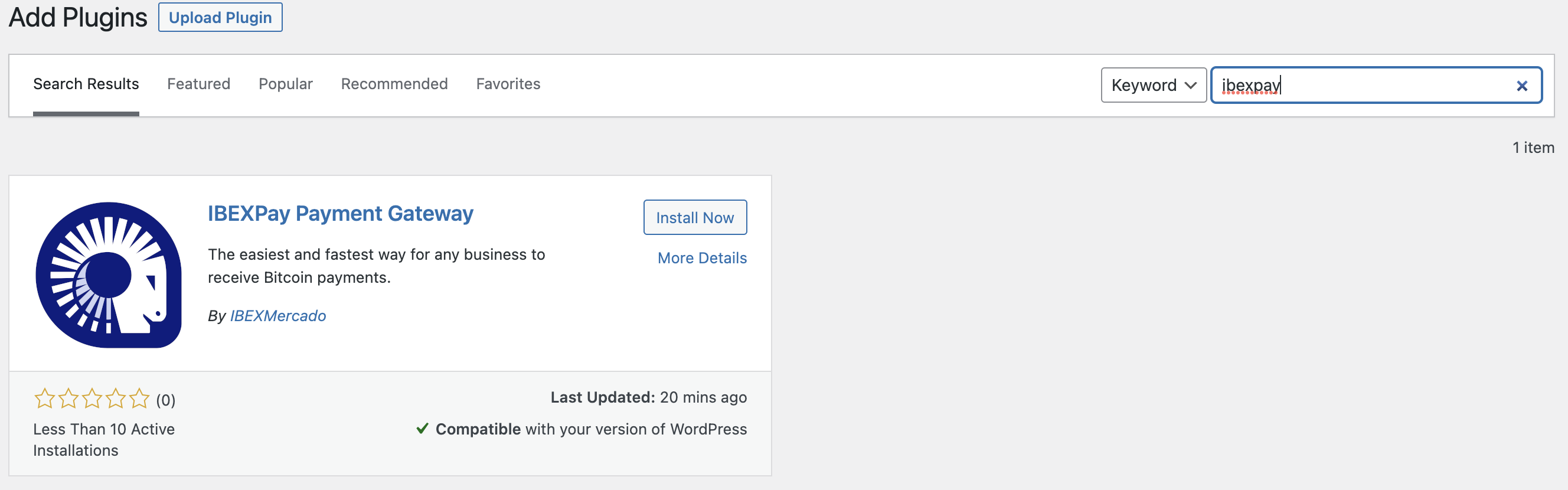
- After the plugin is installed, click Activate
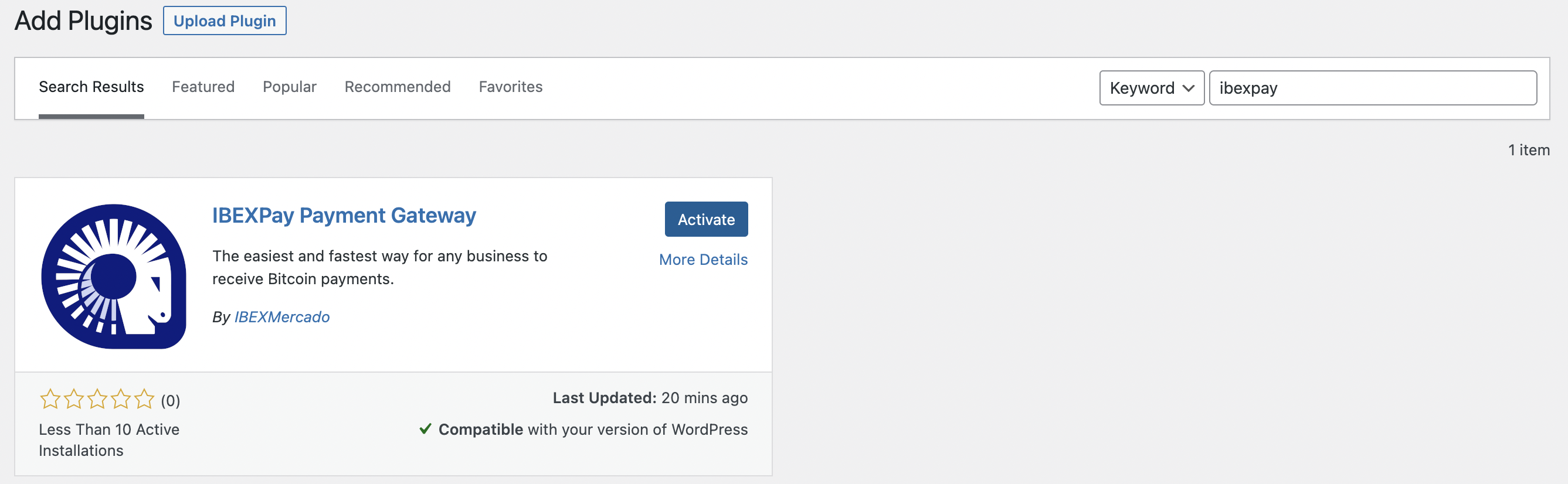
Set up IBEXPay Woocommerce
- Go to Woocoommerce on the sidebar and then settings.
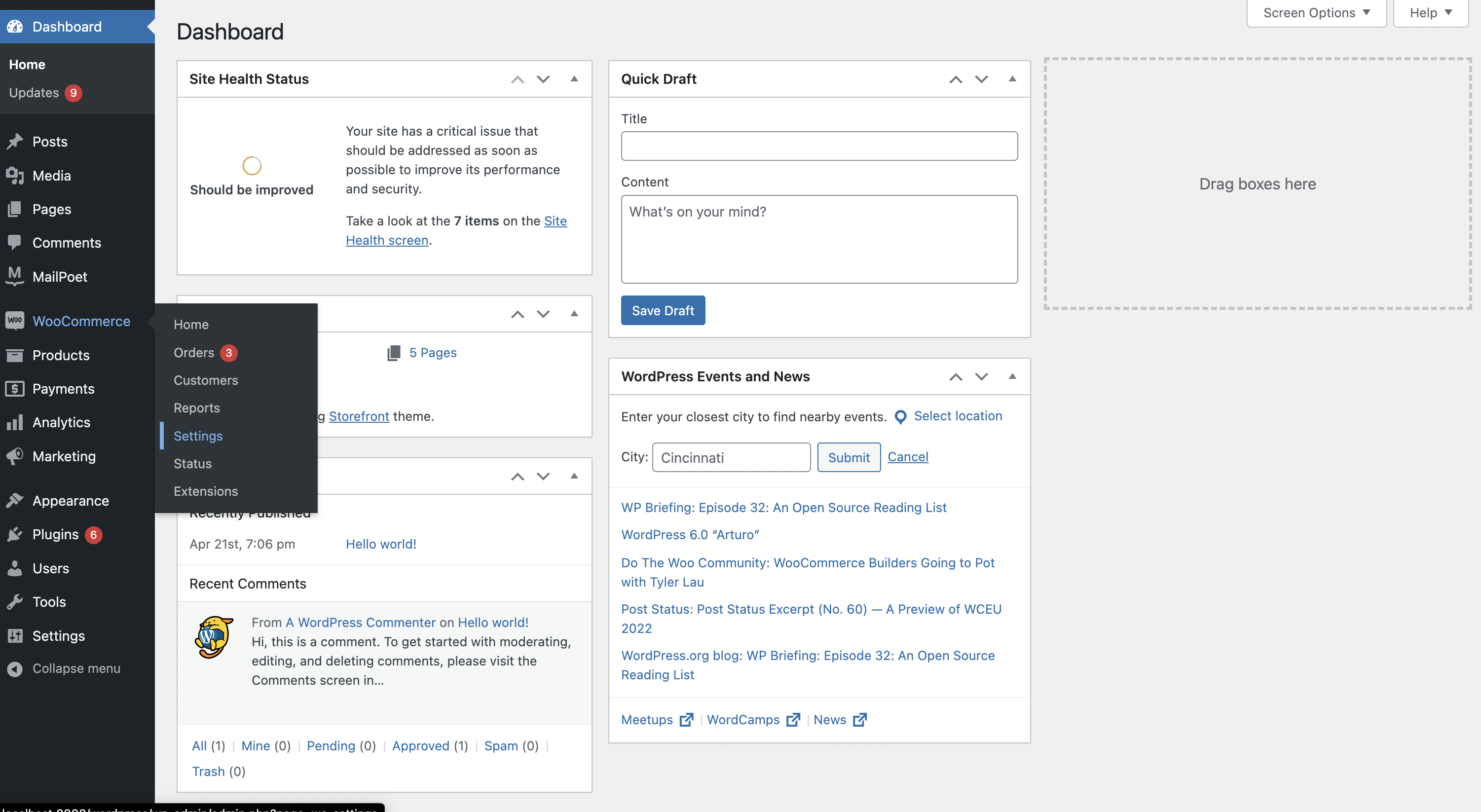
- Select payments and then set up or manage on IBEXPay Woocoomerce
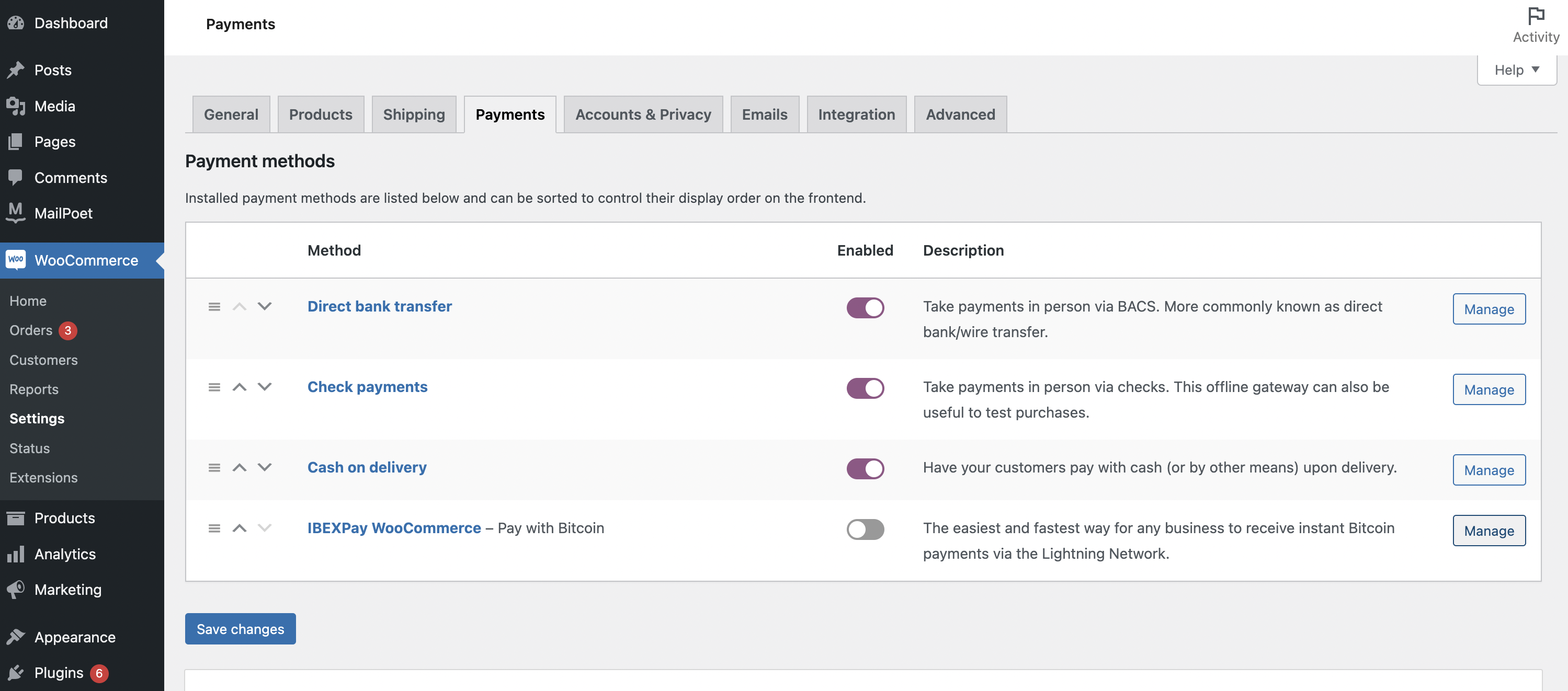
- Check on the box to Enable IBEXPay WooCommerce and paste the Virtual BPT ID you want to use from the IBEXPay Ecommerce Table on the developer's tab
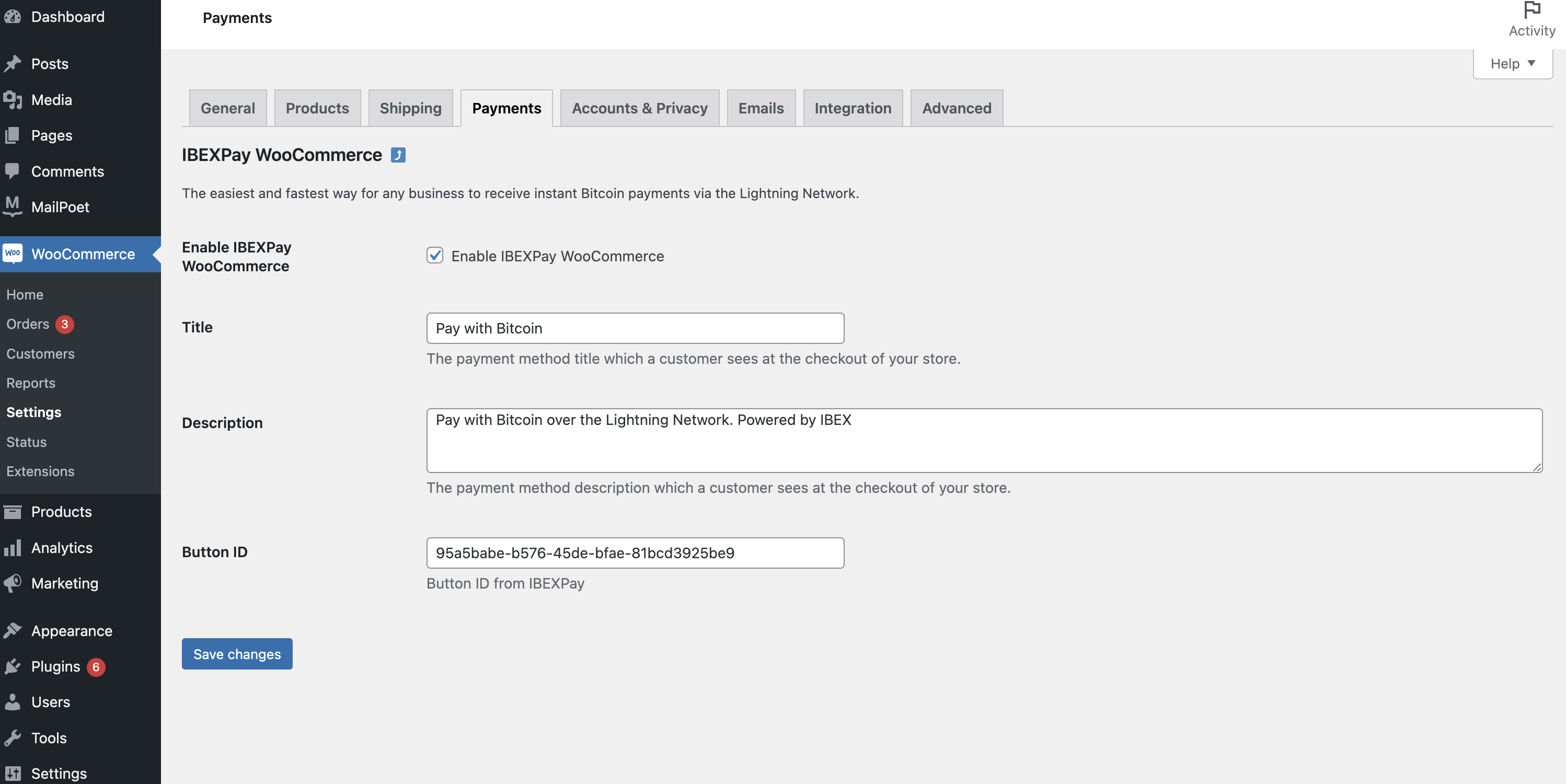
Now you are ready to start taking Bitcoin payments.